Can Leetcode Wizard usage be detected?
Coding interview platforms often run inside browsers and thus have limited abilities to detect Leetcode Wizard. The measures they have taken include:
- Blocking the ability to copy and paste
- Logging when you leave the browser tab
- Checking your webcam for suspicious eye movement, e.g., looking away
- Listening to your microphone input for suspicious noises, e.g., a friend in the same room
- Scanning your code for suspicious input, e.g., irregular patterns or pasting in code
- Scanning your final input for plagiarism or suspicious patterns
Leetcode Wizard has taken several measures to avoid detection:
- The desktop app is invisible to most screen-sharing software and all screenshots, in case you have to share your screen.
- The desktop app can be controlled by global (operating system level) configurable hotkeys that run at a privileged level that can't be detected by other software or browsers.
- All of the AI's output is humanized to prevent detection.
- Can be placed anywhere on your screen. We recommend close to where your code editor will be.
As of January 2026, Leetcode Wizard has never been detected in our real interview tests by any coding platform.
Invisibility
Leetcode Wizard is fully invisible to:
- All screen-sharing software (including Google Meets, Zoom, etc.) on Windows
- All browser-based screen recording software
- All versions of Discord
- MacOS screenshots
The application is NOT invisible to:
- MacOS native screen recording
Zoom (MacOS)
If you are using Leetcode Wizard with newer versions of Zoom on MacOS, you might encounter an issue where the app is visible while screen sharing. To fix this issue, you will need to set "Screen capture mode" to "Advanced capture with window filtering" in your Zoom settings (Settings -> Share screen -> Advanced).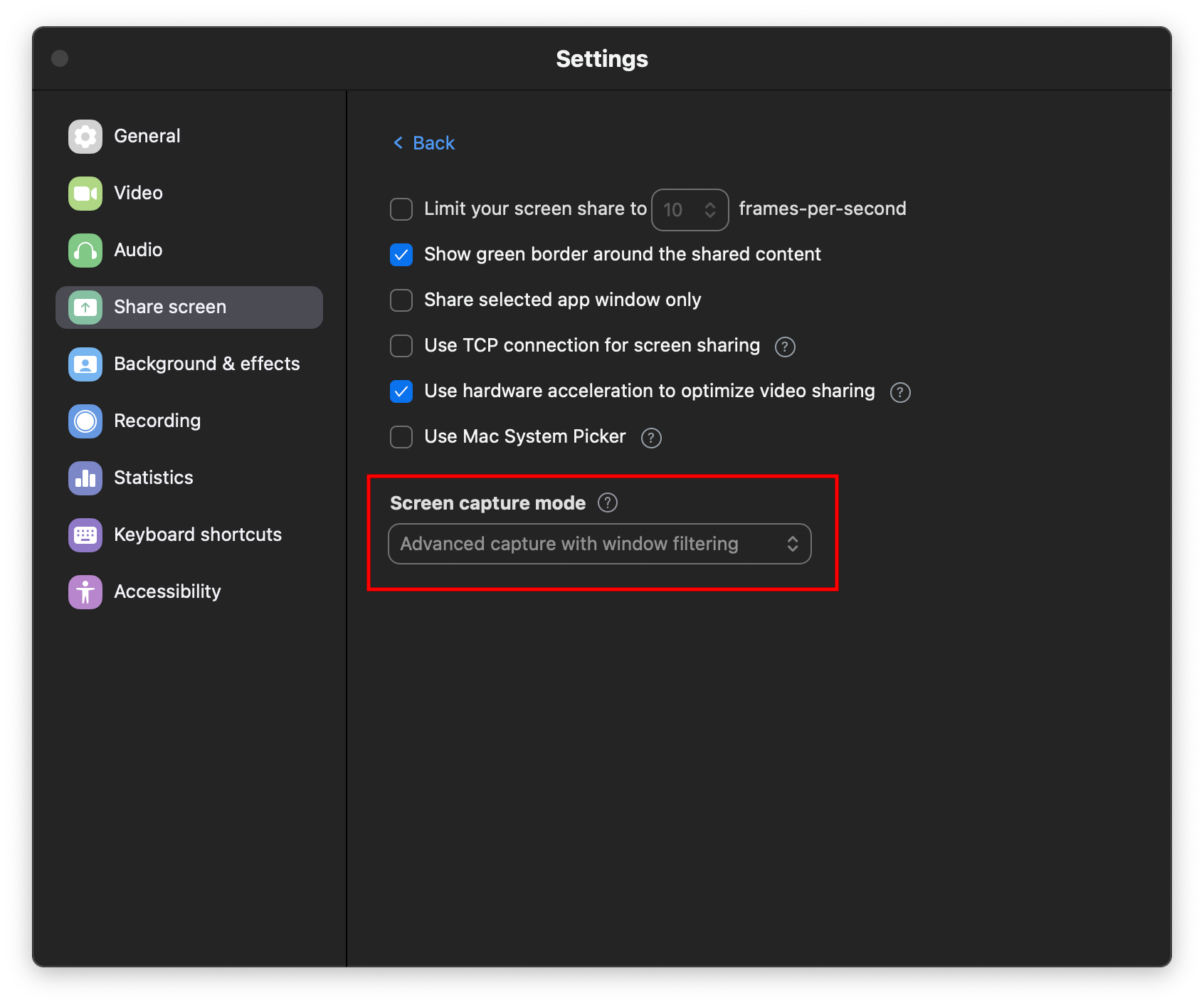
Warning
We recommend testing Leetcode Wizard in the software you will be using (Zoom, Google Meet, etc.) before your real interview. We strongly recommend using the web view on a secondary device during your interview for 100% safety.